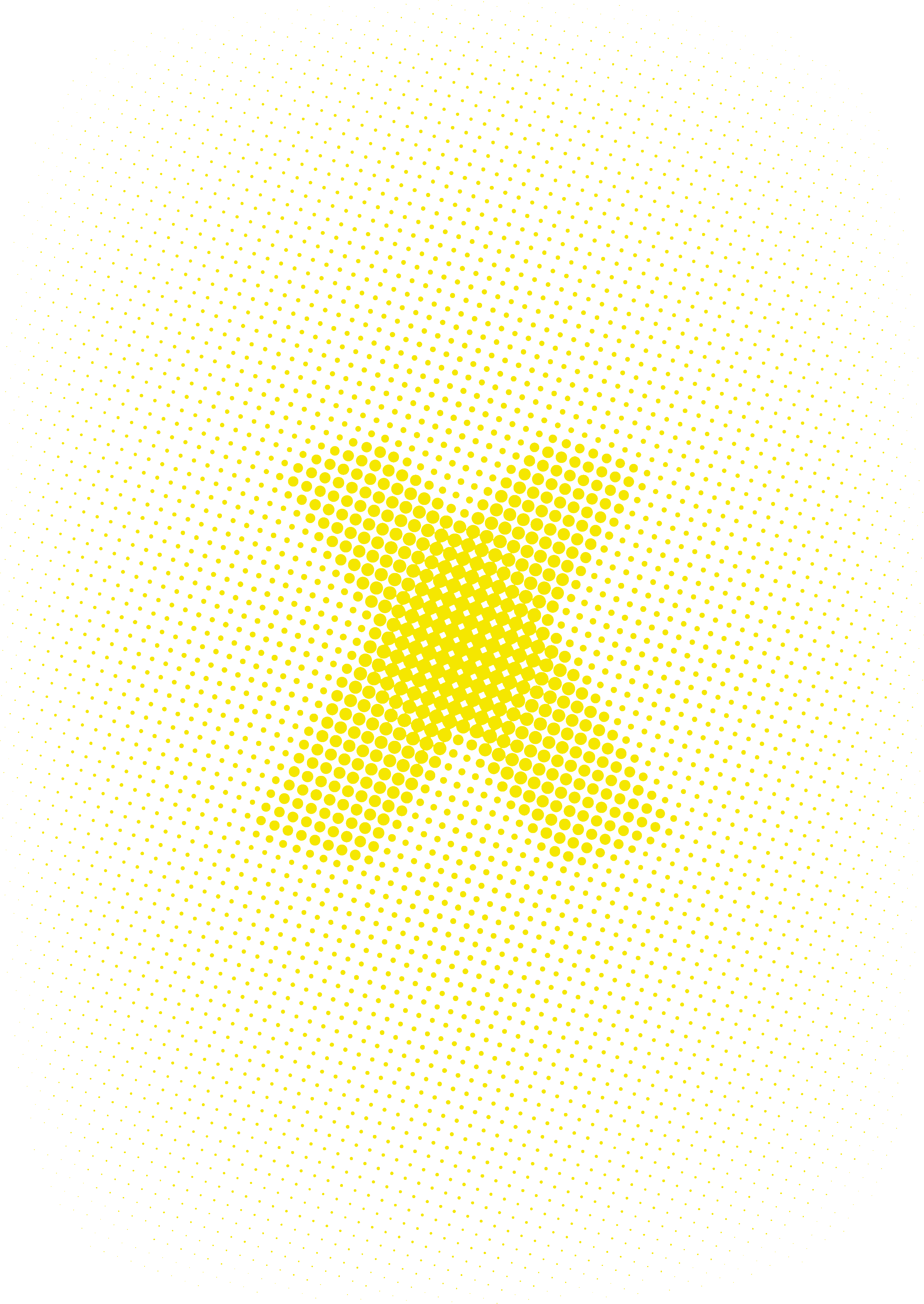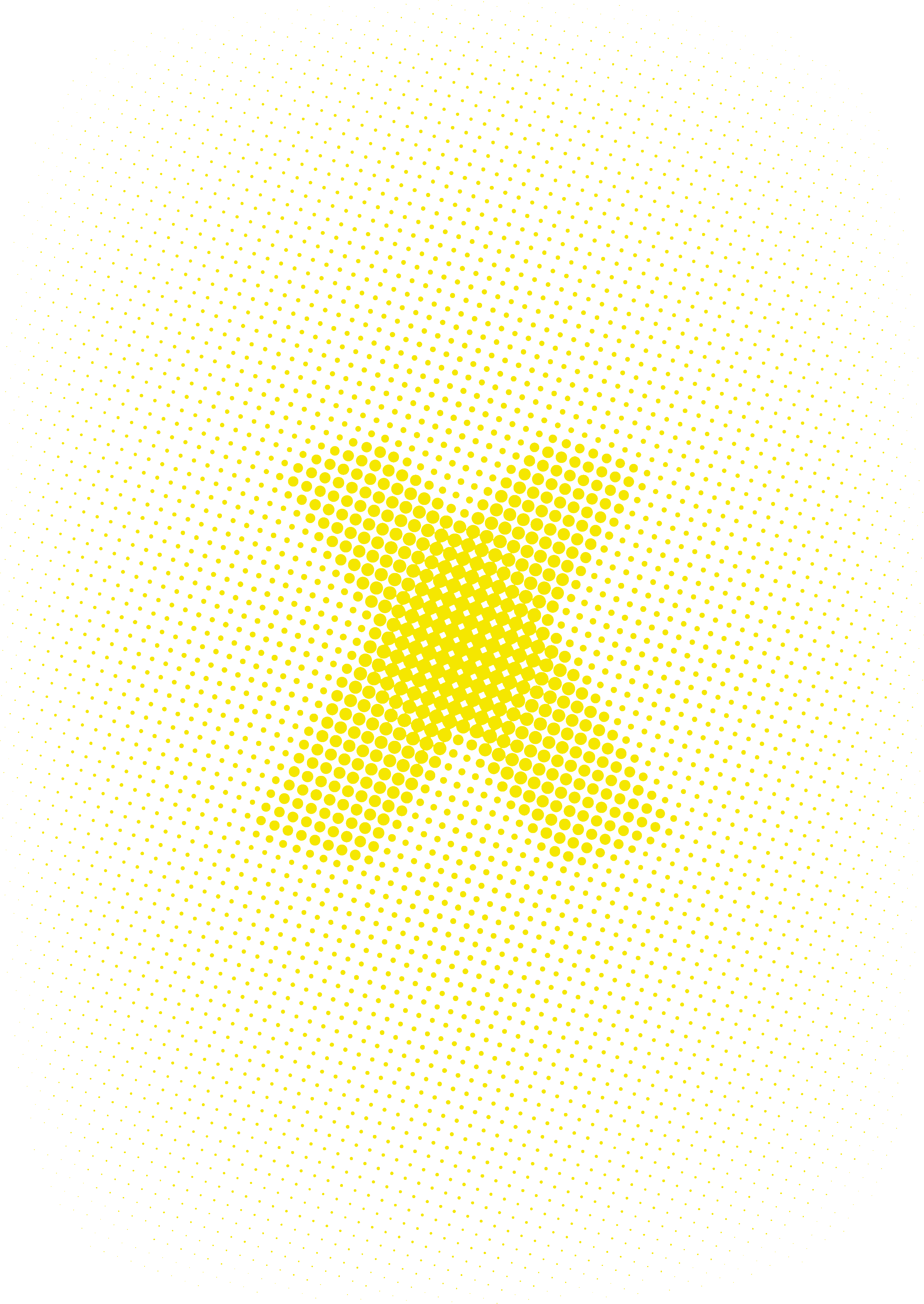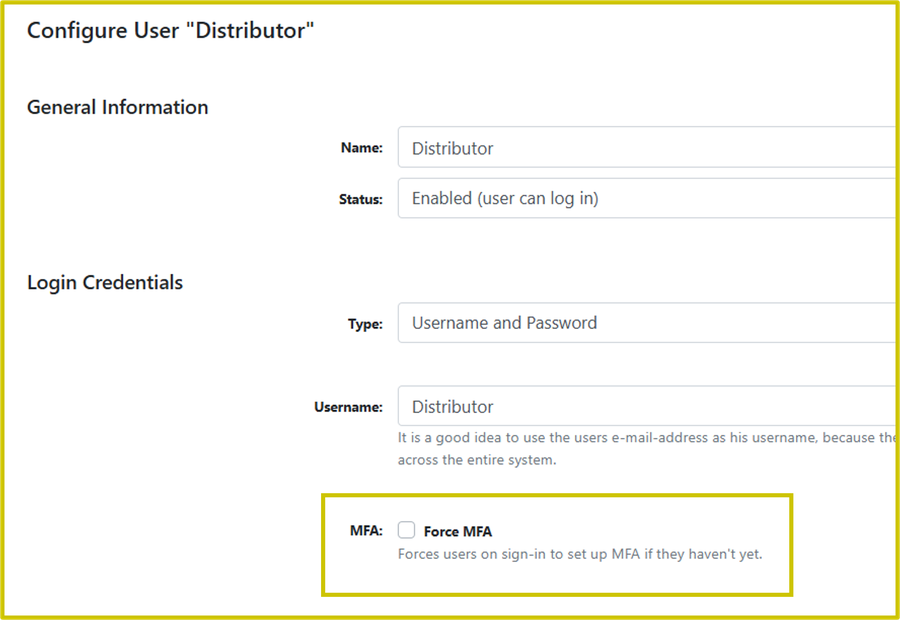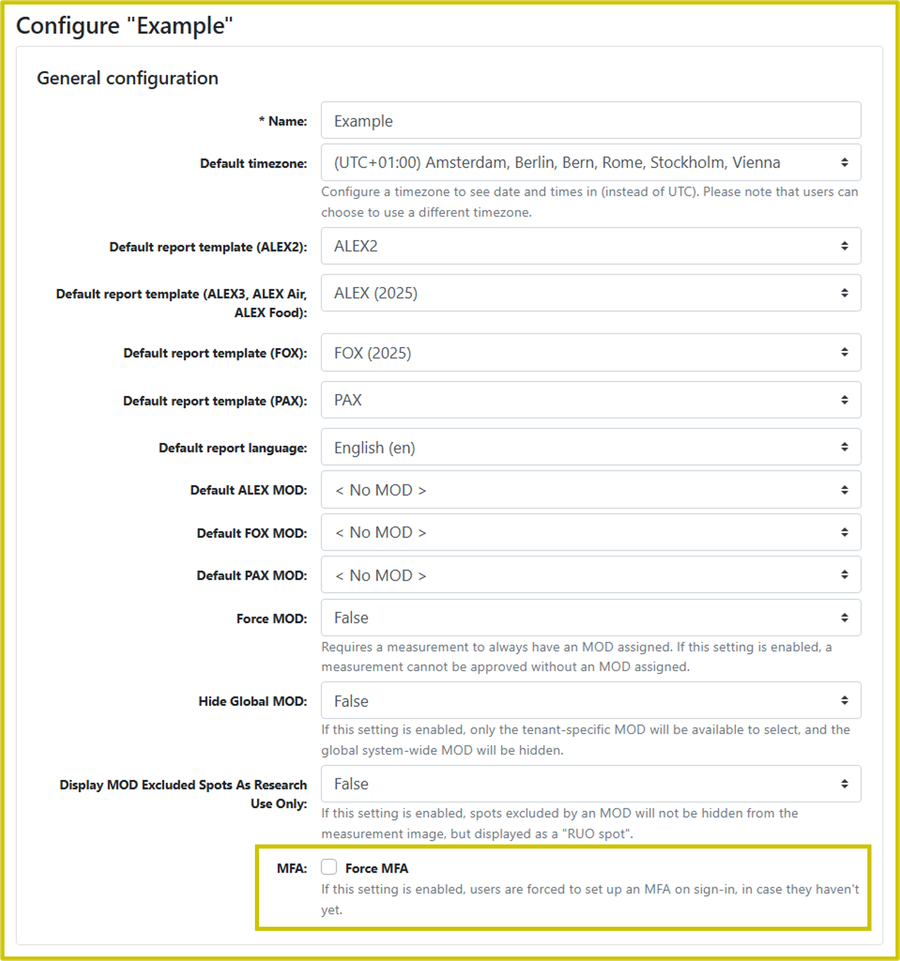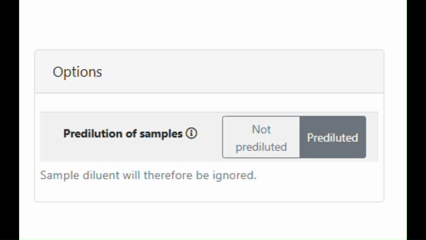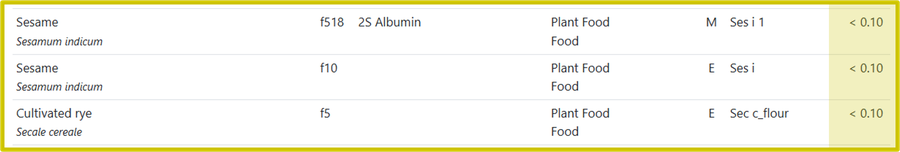Highlights
GUI – Multifactor Authentication (MFA) Enforcement
Description
MFA adds an extra layer of security to user accounts by requiring a second form of verification during login. This helps protect against common threats such as phishing and compromised passwords. Even if a password is compromised, MFA ensures that unauthorized access is prevented, maintaining the integrity of user accounts.
Capabilities
User-Level Enforcement
Administrators with the “Can manage users” access right can now require specific users to configure and use MFA.
Go to Menu ➡️ Tenant Admin ➡️ Manage users
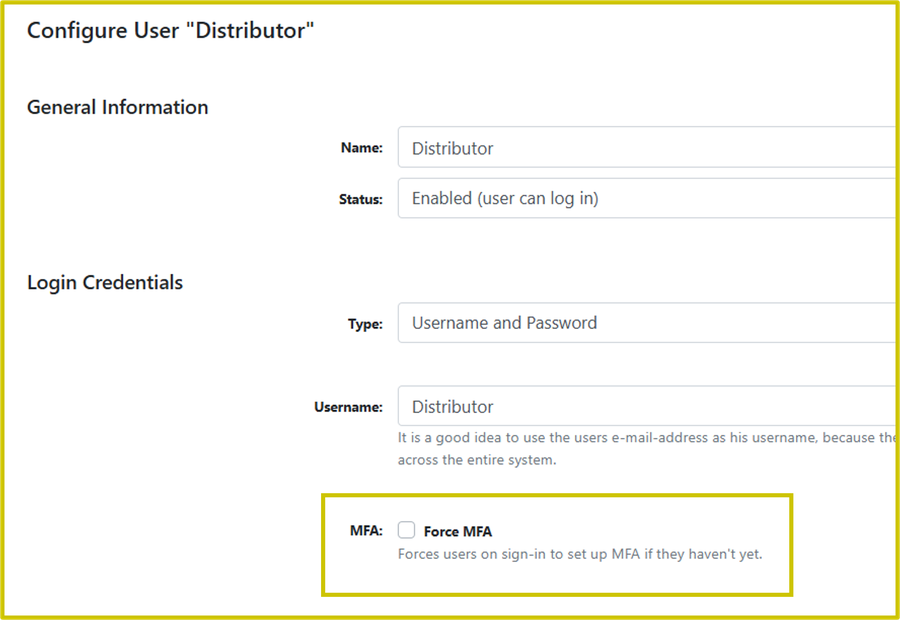
Tenant-Wide Enforcement
Administrators with the “Can manage basic tenant configuration” access right can enforce MFA for all users within a tenant.
Go to Menu ➡️ Tenant Admin ➡️ Configure Tenant
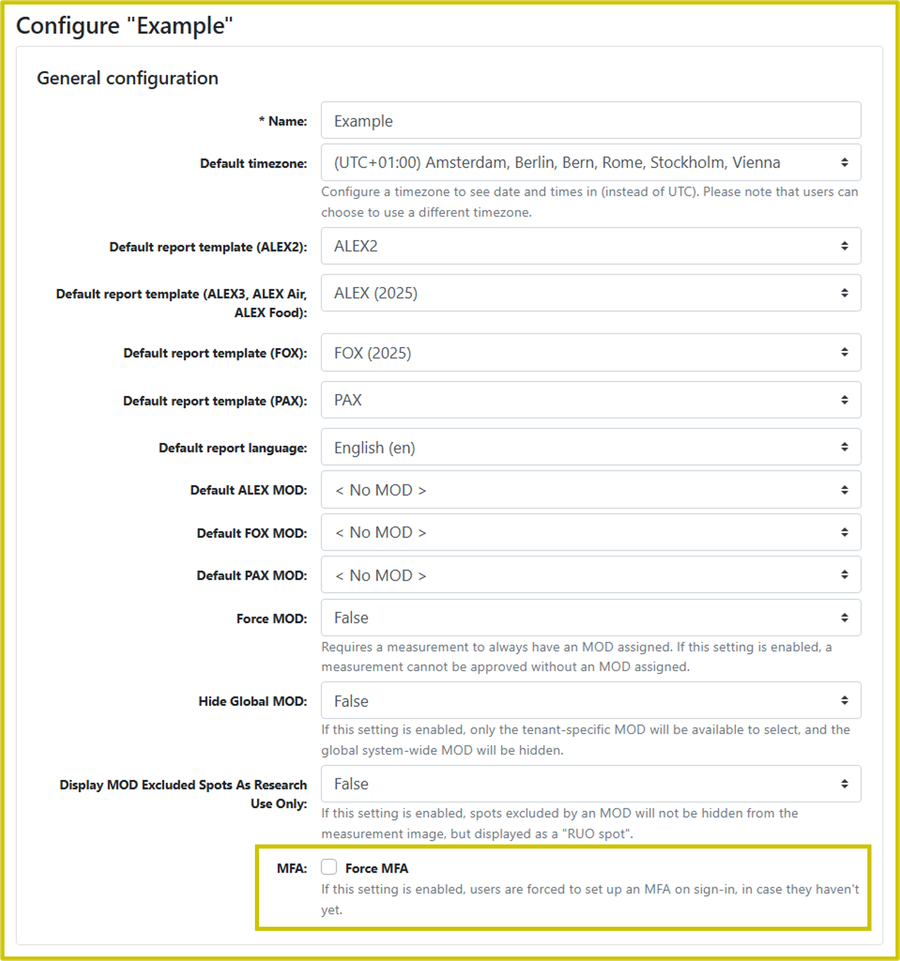
User Experience
- After MFA enforcement is activated, users will be prompted to complete MFA setup during their next login.
- Setup requires installing an authenticator app (e.g., Google Authenticator, Microsoft Authenticator) on a smartphone.
- The app generates one-time codes that must be entered alongside the password at each login.
Recommendations
- MFA enforcement is optional but highly recommended for all environments handling sensitive data.
- Administrators should communicate MFA requirements to users ahead of enforcement to ensure a smooth transition.
GUI - Predilution Toggle Switch Enhancement
During a run setup on MAX devices, users are required to indicate whether a sample is prediluted as part of inventory management. In previous versions, this was done using a toggle switch labeled “Prediluted / Not prediluted.”
What Changed
- The toggle previously acted as a binary switch—clicking anywhere would alternate between the two states. This led to confusion and inconsistent feedback, especially when paired with the label behavior underneath.
- In RAPTOR SERVER v1.22, the toggle has been replaced with two clearly labeled buttons:
- Prediluted
- Not Prediluted
Benefits
- Users can now explicitly select the desired state without ambiguity.
- The label text beneath the buttons now accurately reflects the current selection, improving clarity and reducing setup errors.
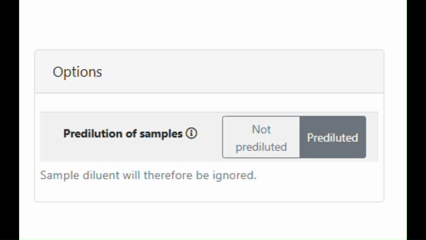
GUI Fix: Improved Allergen List View on Small Screens
This update resolves a display issue affecting the Allergen Details Page on smaller screen sizes.
Issues Resolved:
- Previously, values such as “> 50.00” and “< 0.10” were breaking across lines, causing readability problems and inconsistent formatting.
- The layout has been corrected to ensure that numerical values are displayed cleanly and consistently, regardless of screen size.
Before:

Now:
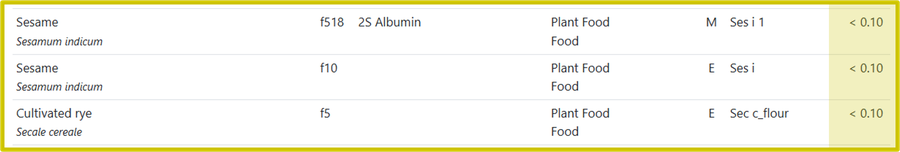
Report - Updated Allergen Group Assignments in ALEX³
Several allergens have been added to specific groups to improve classification and reporting accuracy in ALEX³.
Changes Implemented:
- Blo t 2 → Added to NPC2
- Can f Fel d 1 like → Added to Uteroglobin
- Sin a 1 → Added to StorageProteins
- Mac i 1.0101 → Added to StorageProteins
- Can f 2 → Added to Lipocalins
These updates ensure more precise grouping of allergens in ALEX³ reports, supporting better interpretation and clinical relevance.
MAX – ImageXplorer: Minimum Agent Version Requirement
To ensure compatibility and maintain optimal performance, RAPTOR SERVER v1.22 introduces stricter version requirements for connected devices. After updating to this release, devices will only be able to connect if they are running the required minimum Agent versions.
Required Agent Versions by Device Type
- ImageXplorer
Requires Agent version 1.21.0.2 or newer
- MAX 9k / 45k
Requires Agent version 1.21.0.3 or newer
Enforcement Details
Devices running older Agent versions will be blocked from connecting to RAPTOR SERVER. Administrators should ensure all endpoints are updated prior to upgrading the RAPTOR SERVER to v1.22 to avoid service interruptions.
On-Premise – ImageXplorer Agent Startup Behavior
To optimize startup performance and reduce database load, the ImageXplorer Agent now introduces a delayed ping mechanism after a server restart.
What Changed
- After a server restart, the ImageXplorer Agent will wait for 5 minutes before starting to ping the server.
- During this initial 5-minute period, any ping attempts will return HTTP Status 503 – Temporarily Unavailable.
Benefits
- Reduced database load during critical startup phases.
- Improved overall stability and responsiveness of the system after restarts.