Release Notes RAPTOR SERVER v1.21
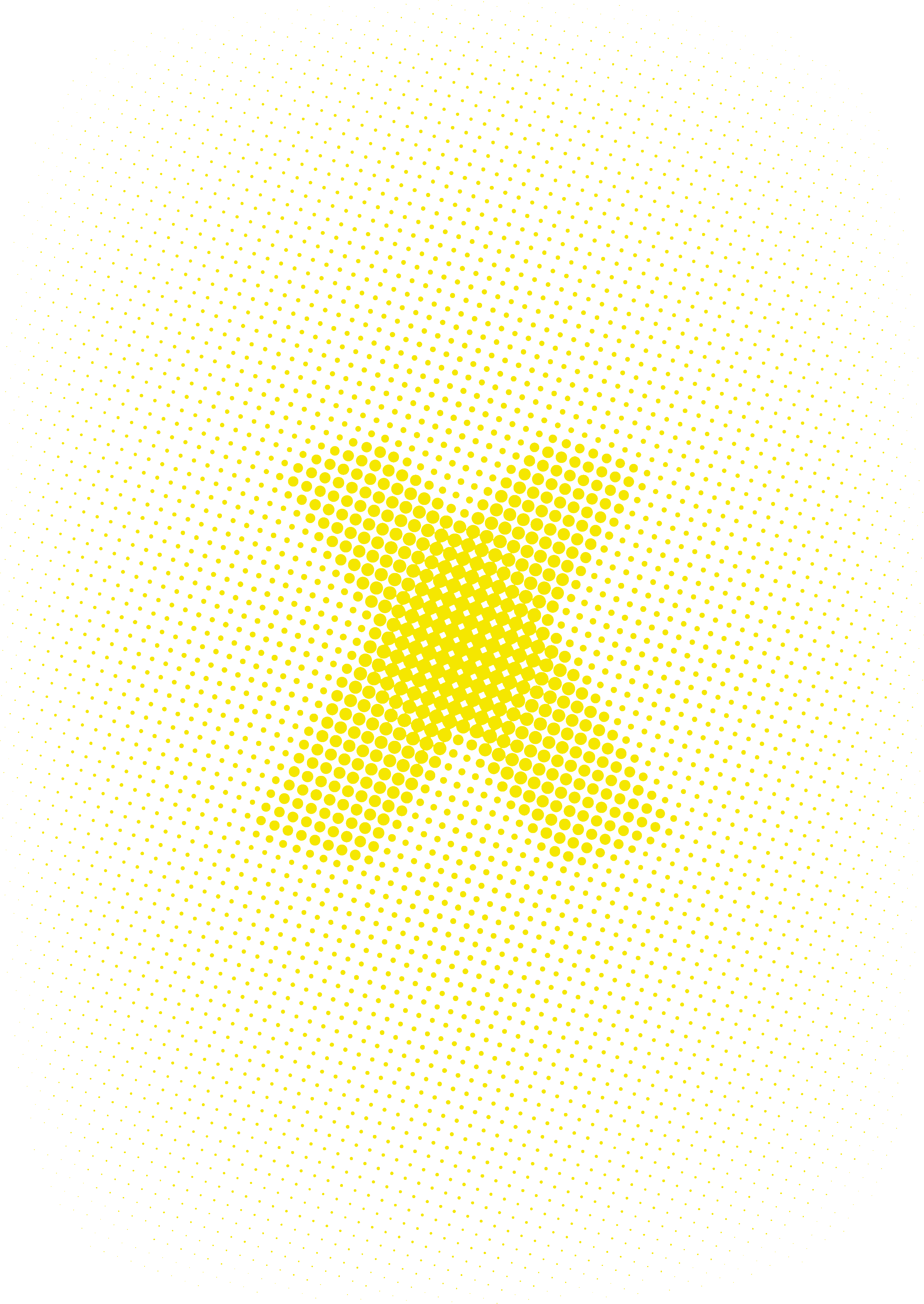
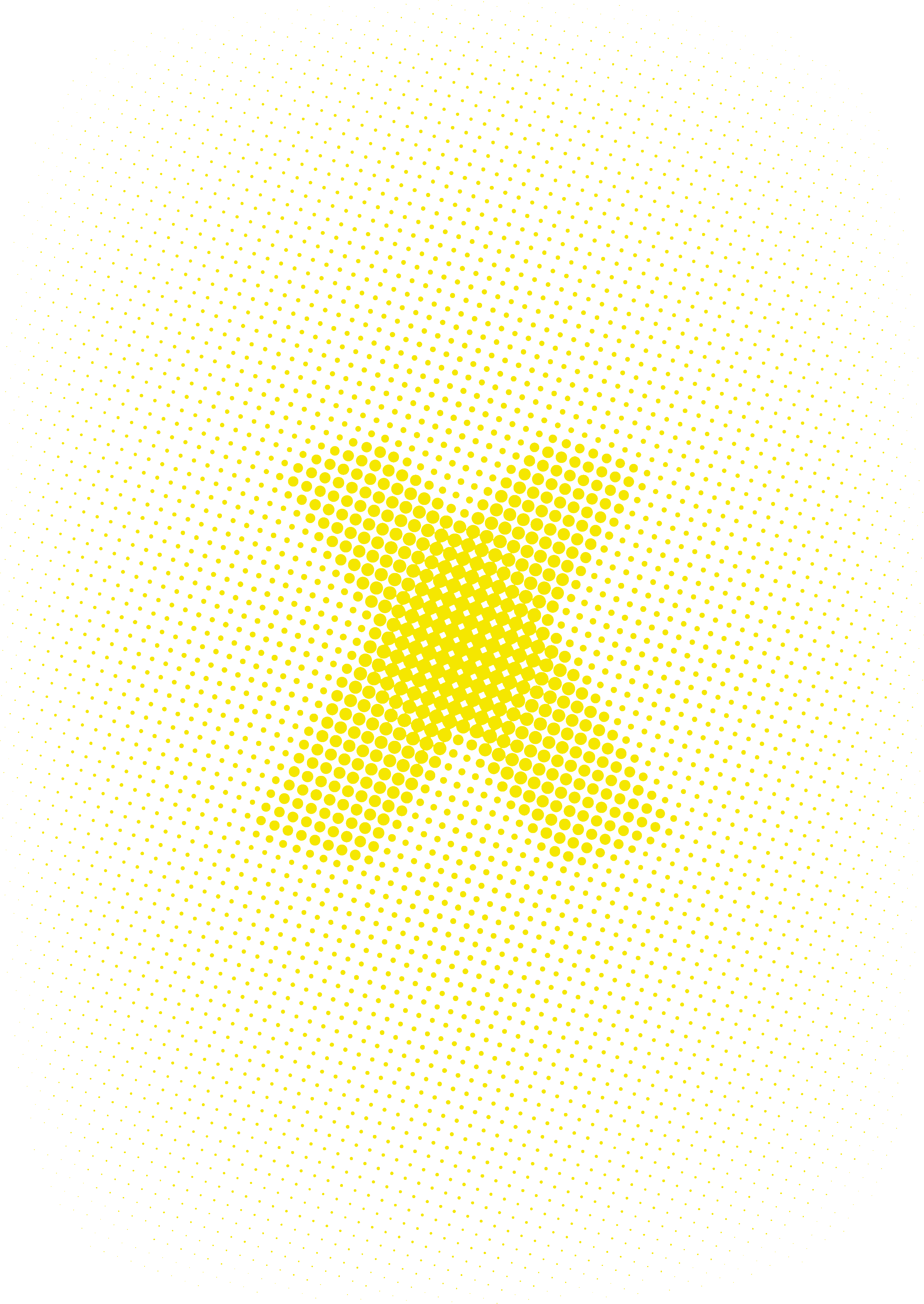
The formula used to calculate the Coefficient of Variation (CV) for each allergen in the QC Charts Trend View has been corrected.
CV is now consistently calculated as: CV = (Standard Deviation / Mean) × 100%

To access the QC section:
Menu ➡️ Tenant Admin ➡️ Manage MAX devices/ImageXplorers ➡️ QC ➡️ Chart Trend View
New functionality: Existing report templates can now be duplicated. This allows admins to quickly create a new template based on an existing configuration, avoiding manual re-entry of settings.
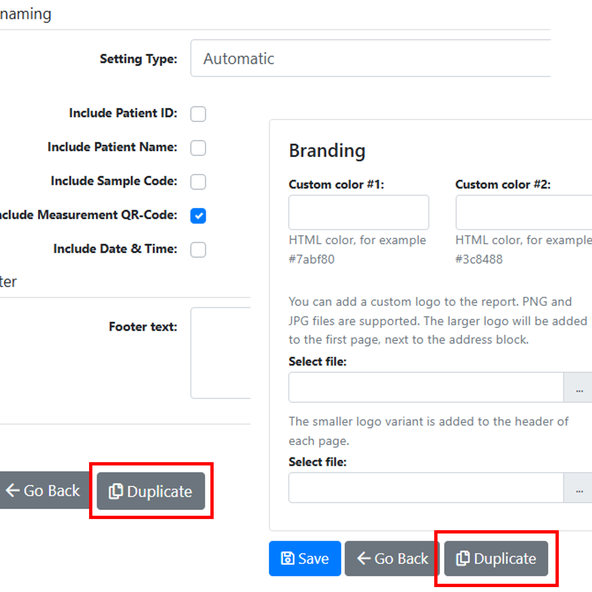
Access the Report template configuration page: Menu ➡️ Tenant Admin ➡️ Manage Report Templates ➡️ Open an existing template ➡️ Duplicate
Section title change: In the ALEX Air report, the group title “Insects & Venoms” has been renamed to “Insects” to more accurately reflect the content.
Address block & footer formatting: HTML is no longer supported in the address and footer fields. Line breaks can now only be created using indentation (Enter) within the text blocks.
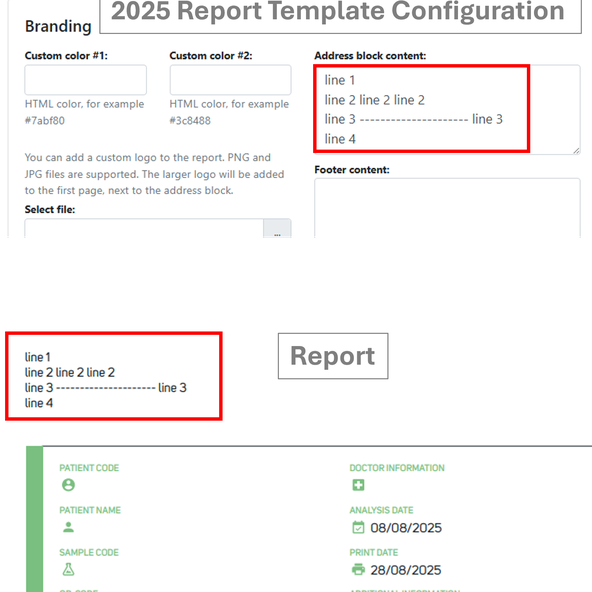
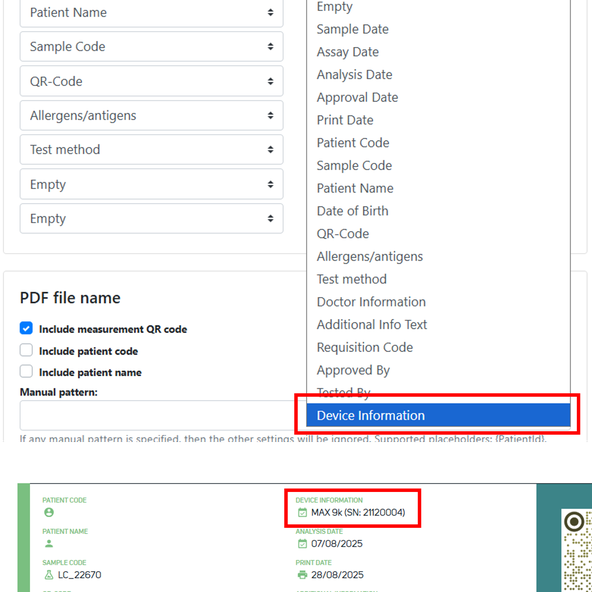
A direct link has been added to the Measurement Details page.
This link redirects to the Configuration Page of the device that captured the measurement, improving navigation efficiency.
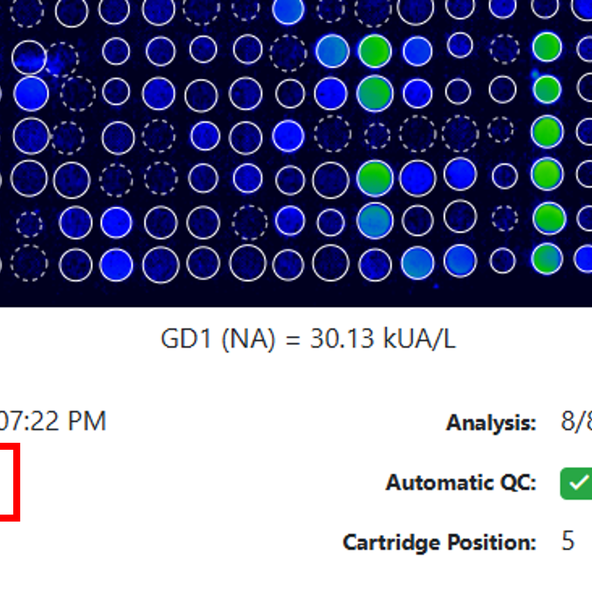
The trivial name of Phaseolus vulgaris has been updated:
Improvement in Step 6 (Open Top Cover): During the monthly cleaning workflow, the Open Top Cover command now bypasses the initialization sequence.
Download location: https://www.madx.com/server-configuration-package
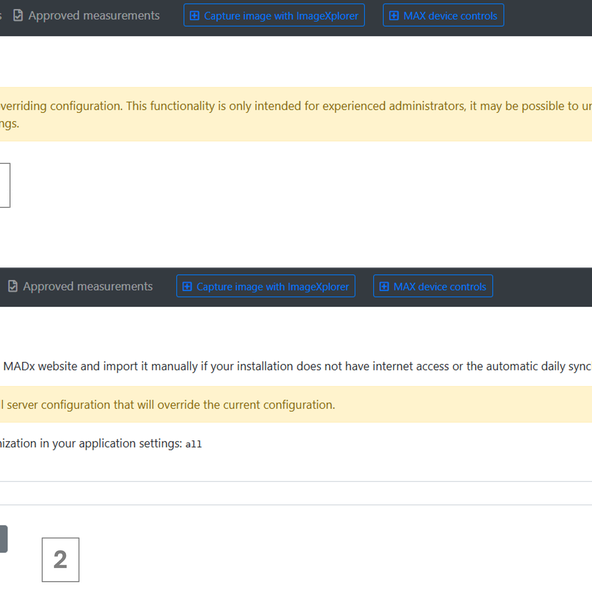
How to apply:
Menu ➡️ System Admin ➡️Server Configuration ➡️Import Server Configuration