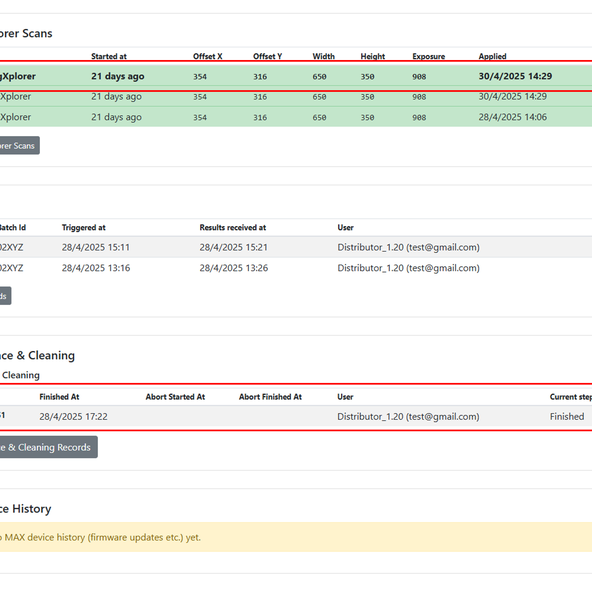Release Notes RAPTOR SERVER v1.20
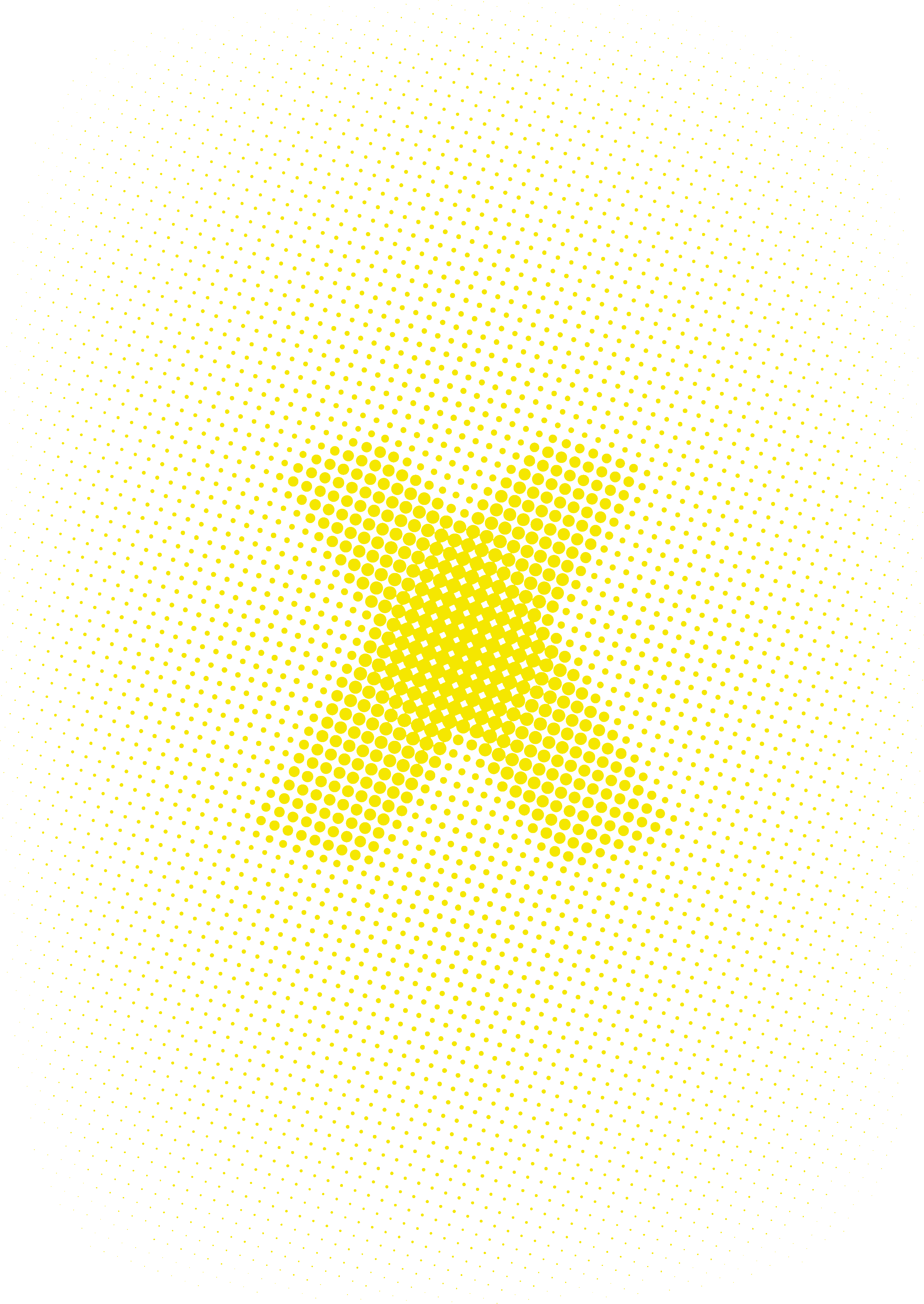
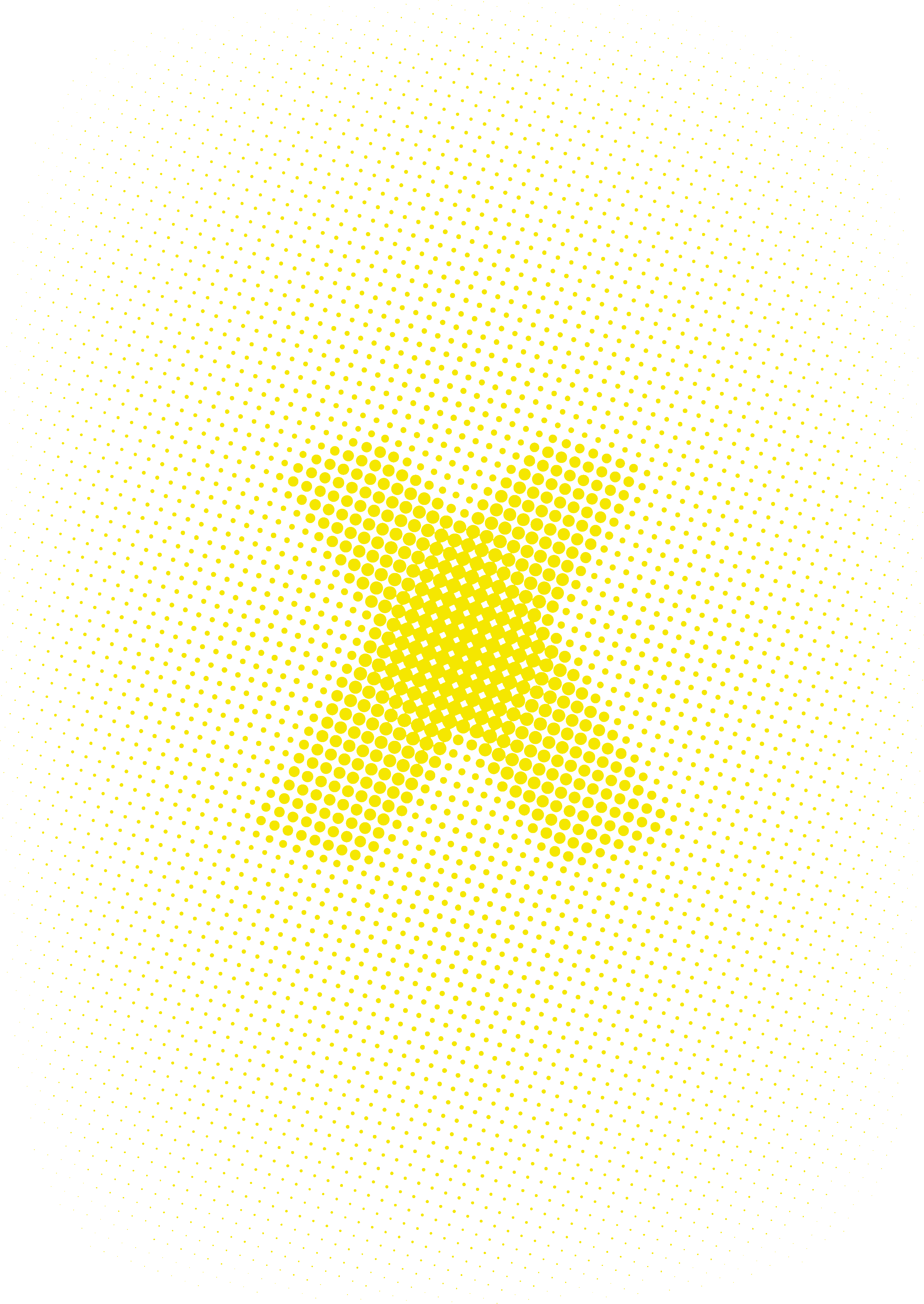
Quality Control (QC) measurements reprocessing now updates the feature results in the QC section of MAX devices, visible in both List View and Chart Trend View.
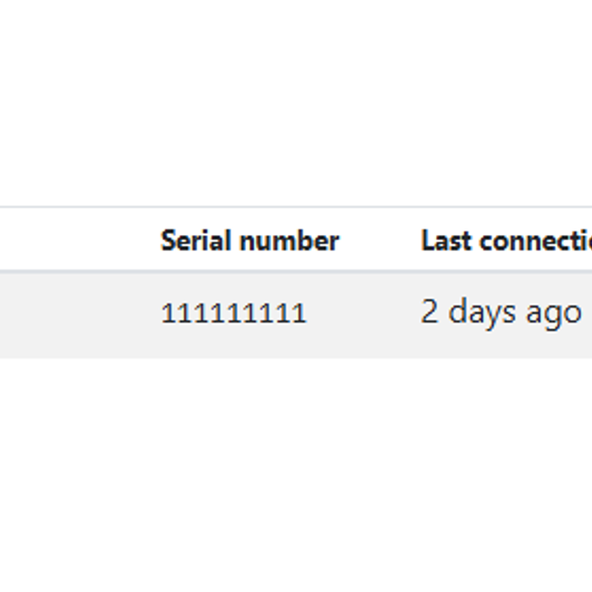
This enhancement is particularly useful when the circles surrounding the allergens require further adjustment after visual inspection of the image by the user. For detailed information on image analysis, refer to the RAPTOR Server IFU, section VII.1.8.1 – Image Analysis.
QC reprocessing is triggered after:
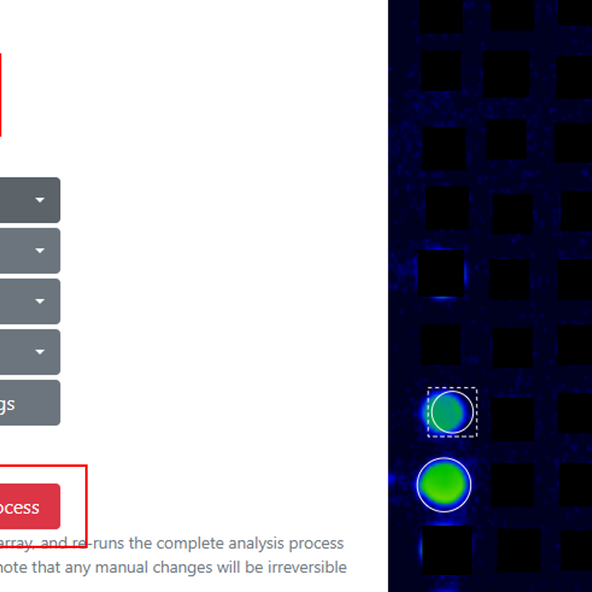
To access the QC section:
Menu ➡️ Tenant Admin ➡️ Manage MAX devices/ImageXplorers ➡️ QC ➡️ List View / Chart Trend View
1) Enhanced ConfigXplorer Table
In the device configuration page, the currently applied ConfigXplorer scan will now be displayed in bold text. This applies to both MAX and ImageXplorer devices.
2) Maintenance & Cleaning Section
The Maintenance & Cleaning Section has been redesigned to allow users to preview the last monthly cleaning performed on the device.