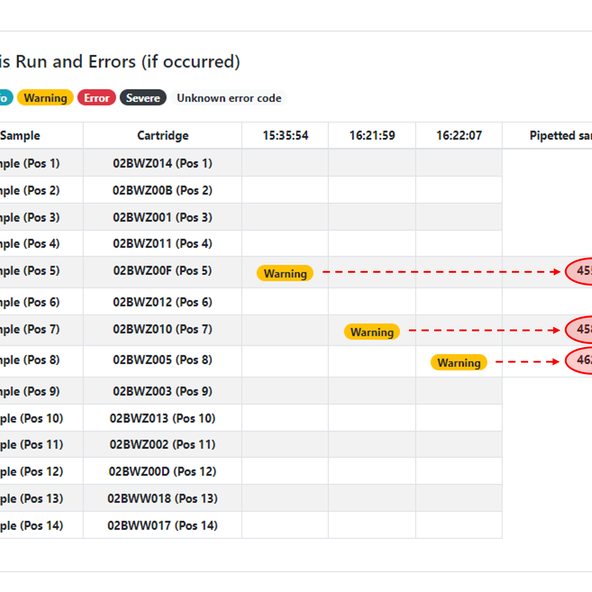Release Notes RAPTOR SERVER v1.18
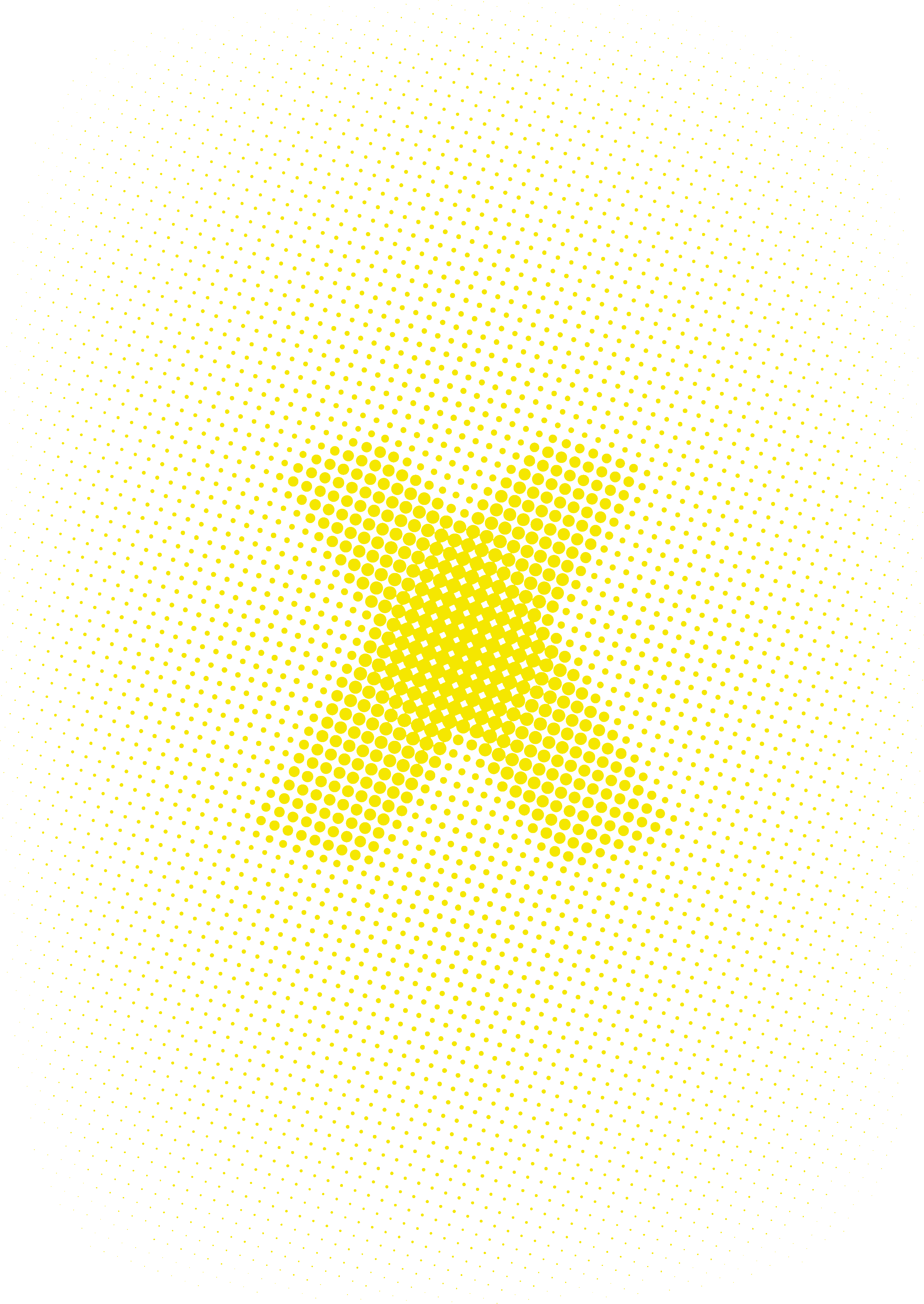
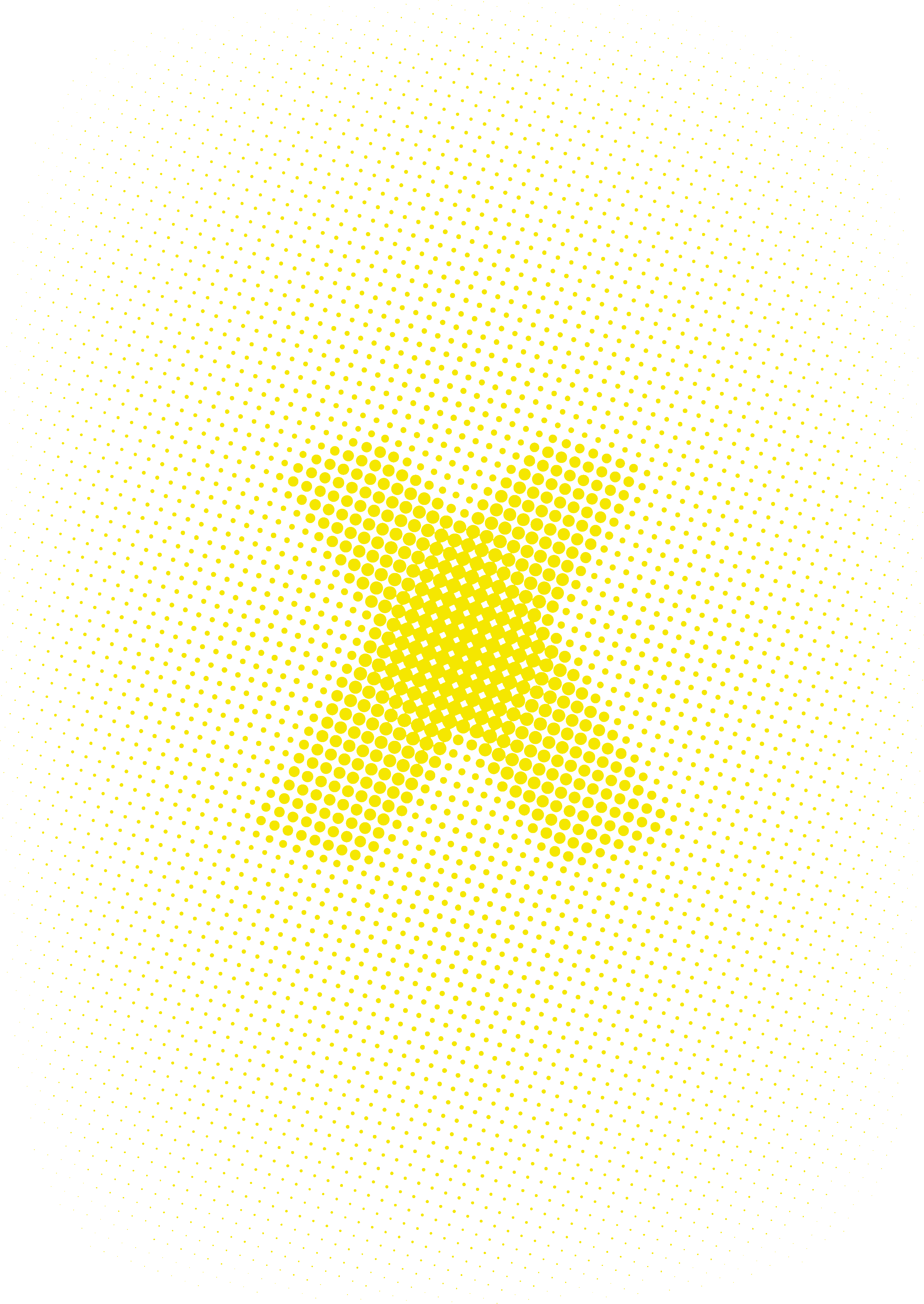
We have extended the use of the tenant-specific whitelisting feature to allow users with the tenant access right 'Can manage basic tenant configuration' to also be able to blacklist specific batches.
To access this new feature, click Menu (on the top right) ➡️ Tenant-Admin ➡️ Configure Tenant
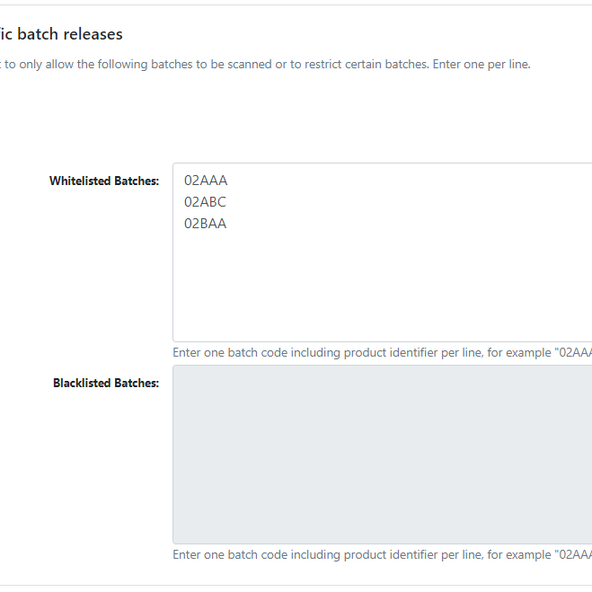
We have improved the design of this function so that when the user moves the entire grid on the array page, either by holding down the SHIFT key or by checking the corresponding box in the GUI, the movement is not restricted to short boundaries, but to the edges of the Image.
To try this new feature, go to a New Measurement ➡️ Array Page

As part of the display standarisation work we have done, now ASTM exports with values below or above the threshold are not displayed as concrete values anymore, but as ranges using the 'less than' and 'greater than' symbols as in the rest of the formats.
Note that this change will also affect the ASTM exports retrieved via API, and may require the intervention of the IT department that manages the LIS/HIS.
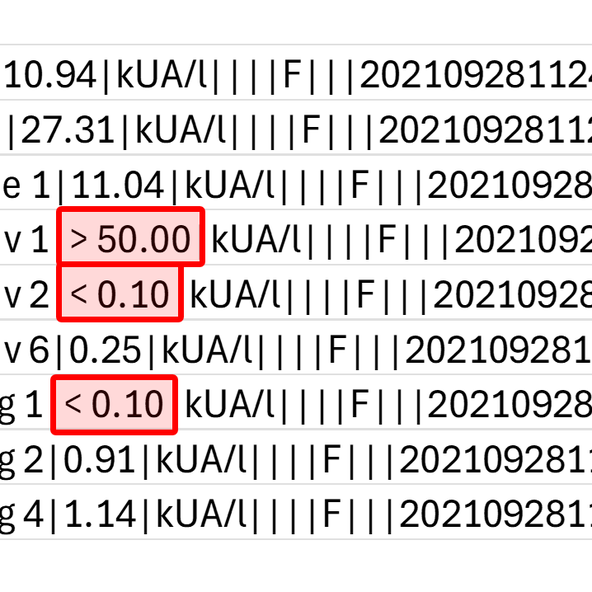
Continuing with the value display standarisation, previously, FOX measurements values below the threshold (< 5 µg/ml) or above the threshold (> 50 µg/ml) were not displayed in the same way in the different visualisation formats. From v 1.18 onwards, values are displayed as ranges using the less than and greater than symbols throughout. See examples below:
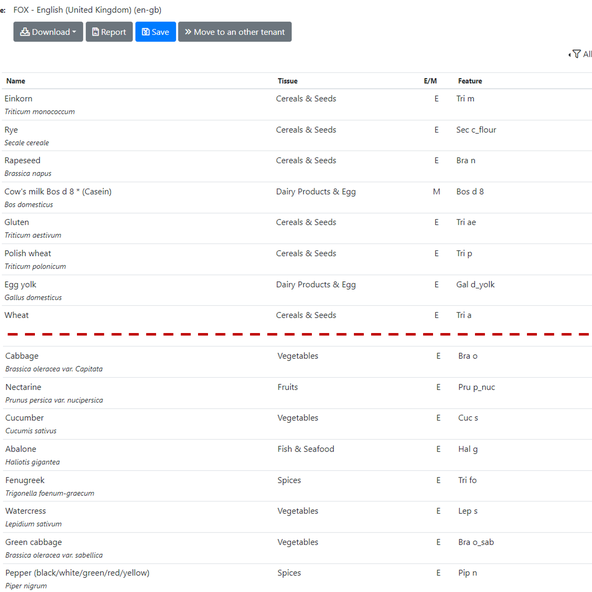
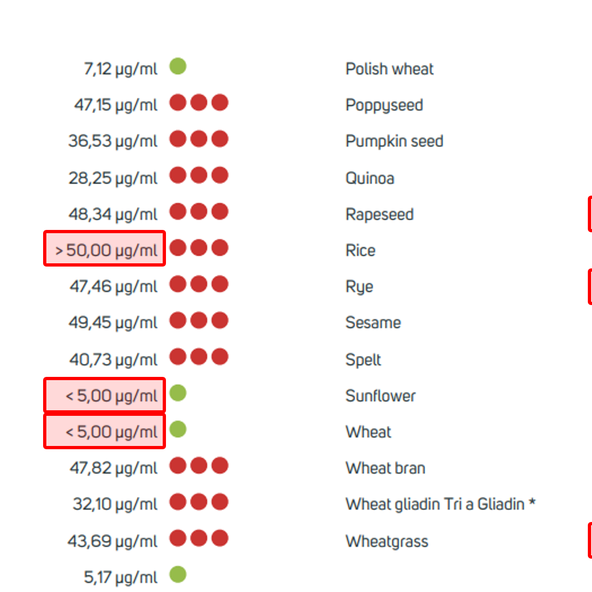
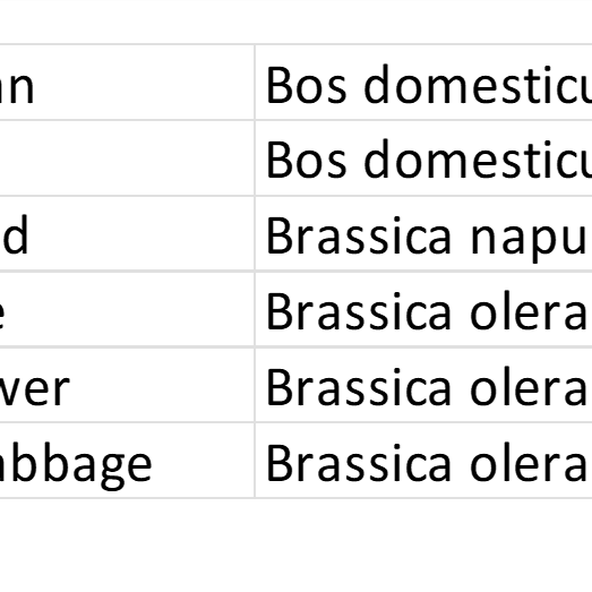
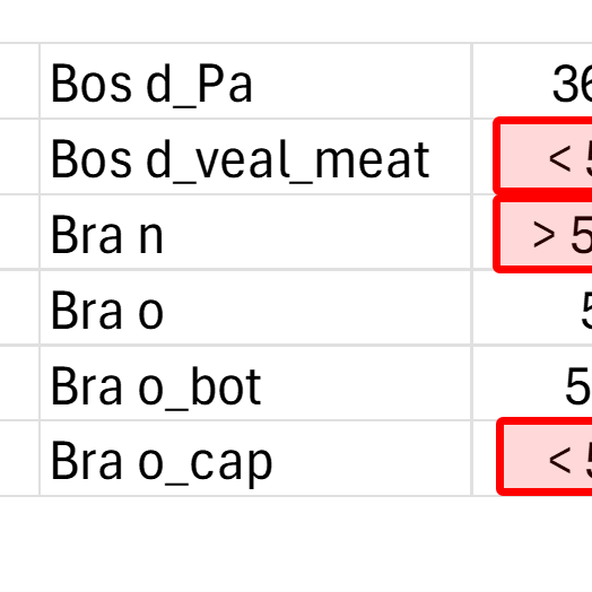
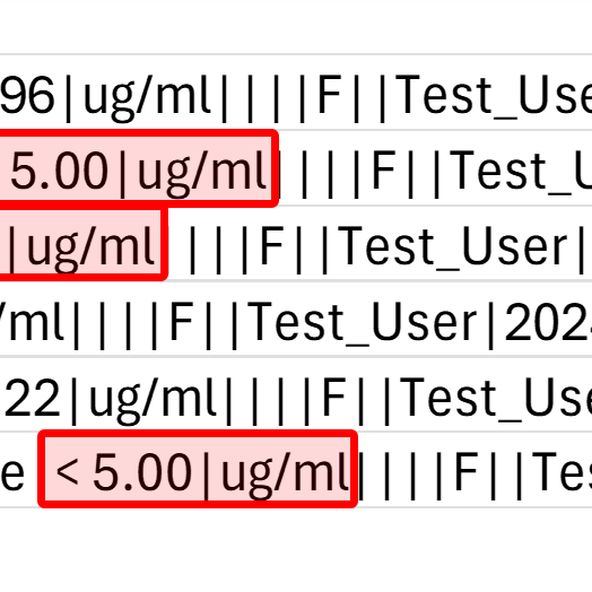
As both the Sampling Date and the Assay Date are optional fields, manually entered by the user, we have added a new validation to ensure that the patient information is less likely to contain errors. If you try to enter either of these dates later than the Received Date of the measurement to RAPTOR SERVER, a warning message will appear.
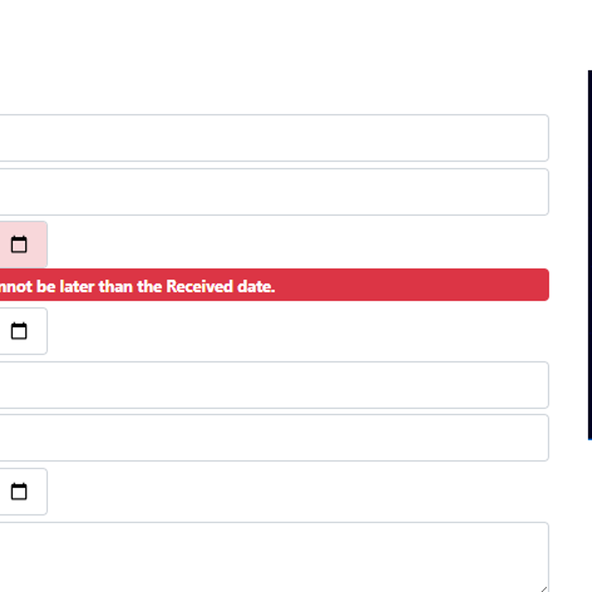
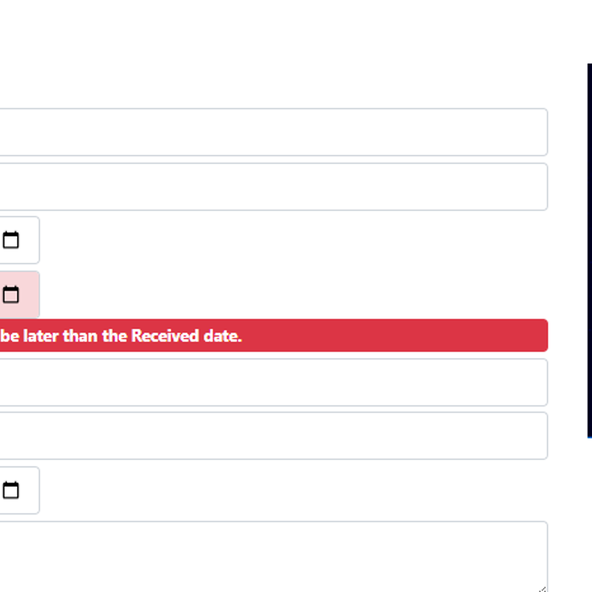
This also applies to the API Calls using the endpoint PUT/measurement/(id) to enter data to the measurements:
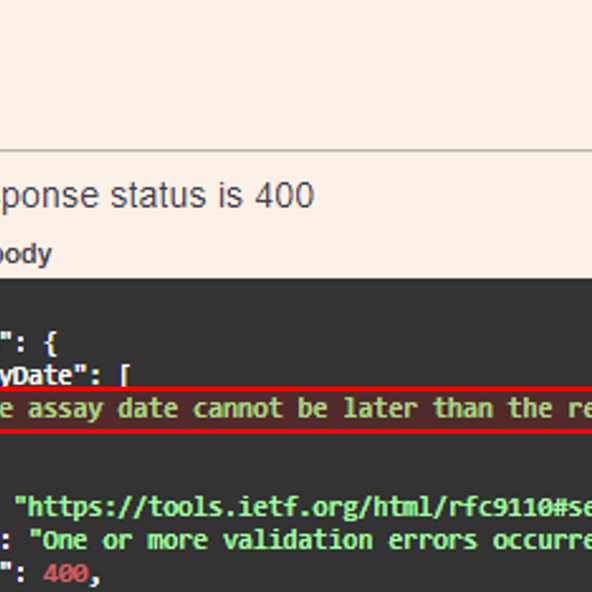
When retrieving a PDF report using the GET/measurement/(id)/report and POST/measurement/(id)/report endpoints, it is now possible to use two new optional parameters: 'language' and 'template'. To use the language parameter, please ensure that you use the ISO 639-1 two-letter code (e.g.: "en"). Please note that this change does not affect current API calls using this endpoint. More information about this new option can be found in the documentation on our Swagger page.
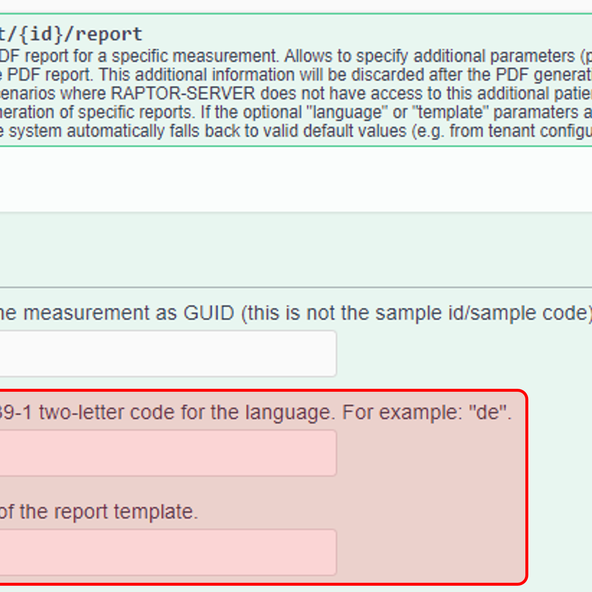
It's now easier for RAPTOR SERVER users to identify a possible pipetting error after a run. If an error or warning is triggered due to a possible pipetting problem for a specific sample, a new column will appear on the right of the table showing the measured pipetted volume of the sample.
Please note that these are proxy values derived from the coordinates and may not be accurate.